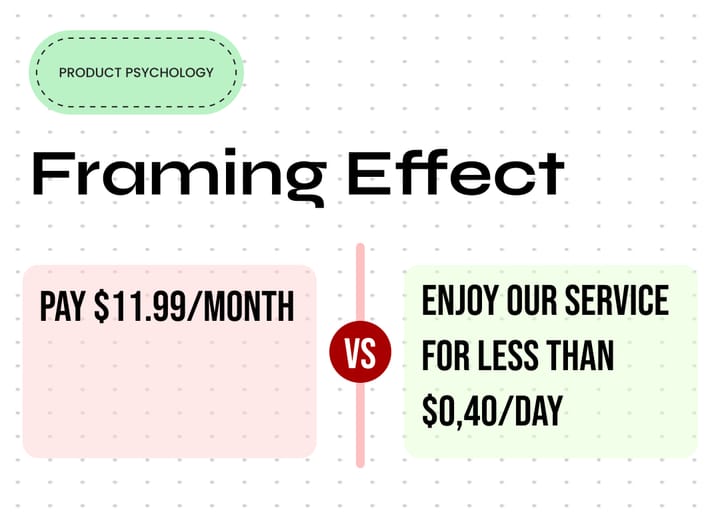From Visitors to Clients: How to Design Paywalls that Drive Premium Conversions
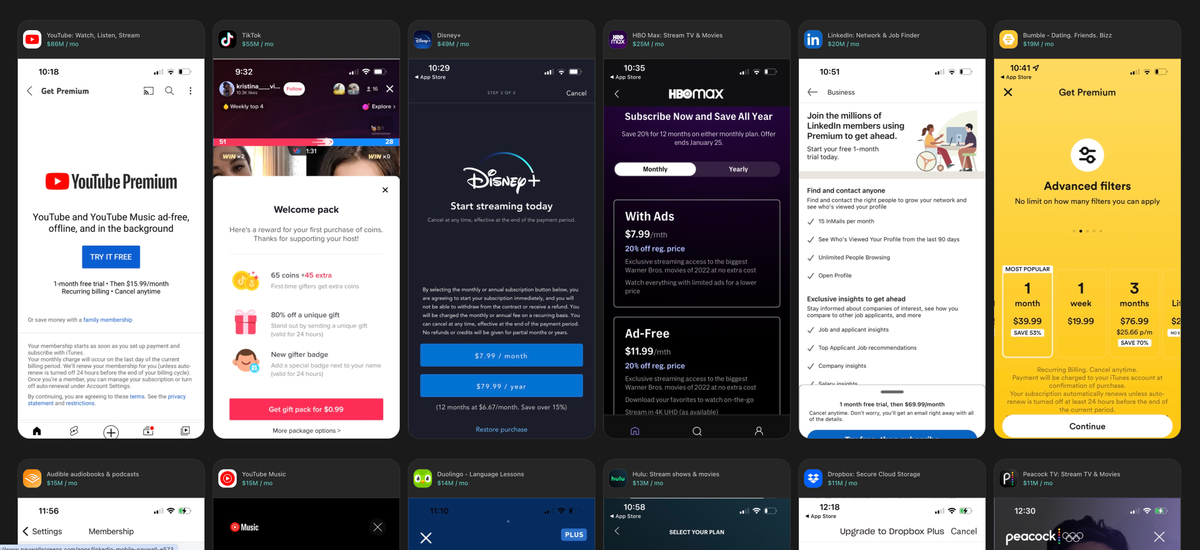
Paywalls are everywhere. Every sort of digital service nowadays, spanning from streaming platforms and cloud services to dating apps, tools, and games, utilizes paywalls. If you have ever gone through an upgrade button to access specific functionalities or a subscribe action to remove ads, you have come across a paywall.
Paywalls serve as gatekeepers, encouraging users to subscribe to or pay for premium content or features. They are essential for converting users into clients and maintaining business sustainability.
Poorly designed paywalls look like ads and as a result users tend to close or avoid them. Today, we will change that by breaking down the structure and best practices of paywalls.
Types of Paywalls
Before we jump on working on a paywall, we need to identify which kind of paywall works best for our case. Paywalls are split into 2 main categories, which are hard and soft paywalls. Soft paywalls are the most common and widely used.
Hard Paywalls
There is no space for variations here. These types of paywalls are mostly used by already established brands that sell a product/service that doesn't allow a free trial option to start with. You can think of B2B solutions that don't allow you to 'try for free' for a certain period; instead, they provide a 'Book a demo call' option for you to learn more about their product. In the B2C world, you can think of Netflix, a really good established brand with a big audience and world recognition, which doesn't offer a free trial anymore; instead, new users have to pay to access their services.
Soft Paywalls
These types of paywalls are the most commonly used across all digital products. There is a great space for creativity, UX patterns, and options to drive user conversion. We will analyze the 4 most common soft paywalls to help you understand which is the best way to go for any of your products.
Free Trial: Perhaps the most used paywall out there. You get to sign up to get unlimited access to all features for a period of time. Free trials usually last 3 days to a month, with the most common options being 7 to 14-day trials. As an example, you can think of Youtube and Spotify, where they offer a free trial of their pro version without ads. In general, a free trial is a great option when you want your users to explore the full functionalities of your product and convince them to 'buy in'.
Freemium - Restricted Usage: This type of paywall gained high popularity recently due to AI services. It has been a famous paywall across the gaming industry, where we had the first gaming machines known as retro arcades that required coins to play and add more lives to continue. This was the initial concept of metered use as a paywall. Nowadays, they can be found as 'how many coins are left' to generate new AI images, remove image backgrounds, and most famously to cloud services where you have a specific amount of memory for free use and it requires you to pay to upgrade.
Freemium - Restricted Features: This is also a widely used paywall model, where, as the name says, this option allows users access to specific features that are free and hides the more advanced features behind a paywall. As an example, you can think of Notion, a great tool for management, where they provide a paid version that includes more advanced features. Notion also utilizes the previous model of Restricted Usage and requires an upgrade to the paid version when you reach your limit of 5,0GB of document storage. It is very common to identify a combination of paywalls in the same products.
Freemium - Dynamic Pay as you go: This is a less used type of paywall since it fits great for specific occasions. Pay-as-you go or dynamic paywalls are a great option for services such as Amazon AWS servers, where users can't evaluate how much usage they will need. This feature enables them to pay for what they use while having the opportunity to scale automatically when needed.
Risks of Poorly Designed Product Paywall
While paywalls can generate and sustain a product's revenue, if they are poorly designed, they can lead your user retention to the other edge. One of the most common cases is when paywalls miss the opportunity to communicate value to the users, so they are not willing to pay for your service. The second most important is, when it's not clear to the user, what happens next. When information is clear and well presented to the users, it's highly possible that they will pay for a subscription. Blinklist, a famous audio and book summary app, had a 38% increase in conversion when it provided useful information regarding what users got and the steps of the process.
How to Design Great Paywalls
First of all, you need to understand which paywall type will better fit your product or part of it. As we saw before, there are cases where a product utilizes more than one method of paywall.
Where to start
The first thing you need to do is to understand your product's strategy and features. For example, if your product doesn't offer a free version, , it means that you can't have a freemium model, which makes the Restricted Features paywall not an option for your case. Another important step is to see what competitors do in your field. For example, streaming services have a free trial paywall, cloud services have a Restricted Usage paywall, and other services like Canva utilize Restricted Features access for users. If you can't decide what's best, conduct user testing with possible clients to identify what could work best and convert them to paid users.
Next, you need to consider what is most important to you now:
- If you recently started out and need to grow your subscribers, you may consider a paywall just asking for their information. Are subscribers more valuable right now?
- Is revenue more important right now?
Tips to Design a great paywall
The following steps will help you maximize your chances of converting users into paid subscribers to your product while providing a great paywall experience.
Keep it simple: Don't use more than 3–4 tiers to showcase options to users. Your goal is to help them understand which tier is a good fit for them and what value they get. Additionally, always ensure that you are transparent, use the right tone, and that your text communicates all the information needed by the user. Users are more likely to convert when they feel confident about their actions.
Add Personalization: Instead of showcasing all your tiers to your user, you might need to consider which option is best for their case. For example, if your user is a freelancer or individual, it doesn't make sense to get the option of 'Enterprise Tier'. Provide them with an option that fits their needs, followed by social proof psychology trick such as, '5k people like you already use this package' to make them feel more confident about making the right choice. Think of LinkedIn, which showcases which of your friends has the premium option to make you feel that this is the right thing to do.
Use Tiers Strategically: Most of the time, it's better to showcase your most famous features in your first 'low cost' tiers so users can get most of your product. Keep more advanced features that help users do the extra step on the highest tiers. As an example, think of Notion, where the most famous features belong to the low level tiers and they utilize high-paid tiers for features like collaboration actions.
Timing is everything: In order to convert your users, it's highly critical that you know where, when and how to ask them to upgrade their plan. You need to understand when the right time is for your user to upgrade in order to get access to the features they need. For example, if you have a photo editing app where 'remove background' is a paid feature, a good way to implement a paywall is to let the user see they have this option while editing and drive them to the paywall when they click on that option. There, you have the chance to communicate the value they get by upgrading their plan.
Conclusion
Paywalls are one of the most important parts of a service or application. They are responsible for converting, maintaining, and growing your product's revenue. Take your time, analyze your strategy, and find the best places to display your paywalls. Always remember to be transparent and communicate the value that you give to your users so you can build a long term relationship with them. Below you can find a bonus section with a link containing over 7,000 pages of paywalls.
Bonus: Access over 7,000 paywalls
Subscribe to get notified for more articles like these 👀