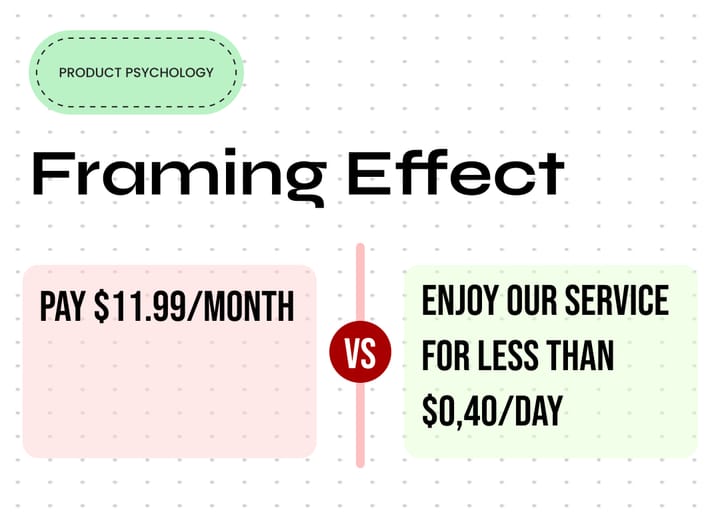How to pick the best search pattern for a Mobile Application

In the digital age, people have come to rely on search as one of, if not the foremost, tools for navigation in applications and online.
The 8 patterns of Mobile Search
The good news is that search is a well-understood area of functionality. There are 8 common patterns that are applied to mobile search, and they can be used either individually or in combination for maximum effect.
Auto-complete Search
This concept, which frequently used in conjunction with explicit research, states that the software looks to finish words that users start typing. It is especially significant for mobile platforms where typing is done by thumb press as opposed to keyboard input.
Dynamic Search
When a user starts to enter data, the content that is already on the screen is filtered depending on the query entered due to a technique called dynamic search. This can be quite helpful when a user is trying to shift through a lot of data, like a list of hotels in a certain area.
Explicit Search
This type of search requires an action from user to start the search; such as tapping a button on the display or perhaps using a keyboard control. Results from the search will normally be shown directly below the search bar. Explicit search can be used in conjunction with auto-complete for better UX on mobile devices.
Faceted Search
At more complex version of scoped (or filtered) search, faceted search aims to provide a huge number of search filtering criteria and allows the use of multiple filters to reduce large amounts of data. It is typically implemented in a tray pattern that makes it possible for a user to set filters without any prior knowledge of Boolean logic; the controls and the results will be displayed simultaneously, allowing users to modify their filters "on the fly".
Saved and Recent
This search pattern understand that users often want to revisit a search they have previously used. It enables the user to save their searches later. Usually, a saved search will require user action to be kept for late use, whereas a recent search will typically be destroyed by the app automatically without the user having to do anything.
Scoped Search
A scoped search enables the user to choose the search parameters prior to starting the search. For instance, Google lets users choose between image, web, and news searches before entering data. The designer should carefully review the data set for the search parameters and then concentrate on delivering straightforward filters that add value to the user. Keep in mind the limited screen real estate on mobile devices, and aim to keep the number of filters to a minimum that adds value.
Search Forms
If you need a variety of data to conduct a search, for example, if you run a flight booking service - you might need to know the date of departure, date of return, number of people flying, seat preferences, destinations, etc., then you can use a simple form to collect all the data to deliver quality search results.
The idea is to keep this as simple as possible without depleting the quality of the results. Only use fields that are absolutely necessary, and don't waste real estate or inconvenience the mobile user with a limited amount of typing patience.
Search Results
Once users have performed a search, you need to share the results with them. This can be done in a number of different ways:
- Thumbnail images of relevant results - for products, pictures, etc.
- Tabulated results - ideal for flights, hotels , etc.
- List results - a standard search result for data based pages, etc.
- Map results - where location matters.
You can also offer a mixture of the formats or the ability for the user to switch between one format of result and another. The ideal is to find a default display, which is the one the majority of users prefer, and then offer transitions to less popular choices.
With the mobile bandwidth being constrained and the data cost being met by the user of mobile apps or mobile websites; you may want to provide a small handful of results and allow the user to extend the results list if they can't find what they want in the original results.
It can be valuable to offer an indication of the total number of results found so that the user can decide whether to scroll through the list.
Conclusion
At a glimpse, understanding the common mobile search patterns is vital for improving the user experience. Auto-complete and dynamic search make typing easier, while explicit and faceted search provide different ways to filter results. Recognizing the value of saved and recent searches caters to user preferences, and scoped search allows users to set criteria in advance. Using search forms ensures efficiency without sacrificing quality.
After a search, presenting results in various formats, such as pictures, lists, or maps, accommodates different user preferences. Flexibility in presenting results balances functionality and data efficiency, crucial for mobile use. Adapting these patterns to user preferences and technological changes is key for a smooth and satisfying mobile search experience.