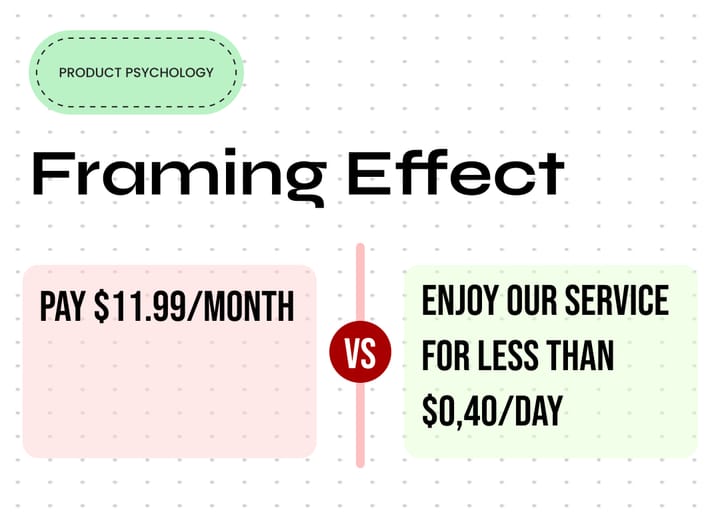6 Great Help Design Patterns for Mobile Apps

Designers usually fall in the trap to consider things and steps auto explanatory due to the long term engagement they have with a product, but for users things might look unfamiliar.
Improve user's confidence
When we speak about our users, we need to keep in mind that there can be a big gap in their tech education. In some cases, such as internal tools that are used for specific tasks users might be more familiar with a similar tool but again we need to consider where they might need some help to better understand the actions they are about to perform.
Let's see the 6 best practices to provide help
Demonstrations
A demo is like a short video or animated guide that shows how something works. It's best to keep it quick and focus on one thing at a time. If you think it will help, you can make more than one demo.
Tutorials
Tutorials guide the user through the interface with simple explanations of interaction and UI elements.
Single Screen Overlays
An overlay is placed over the screen and has up to 5 points of interest explained. The overlay should be easy to dismiss when the user is done with it.
Walkthroughs
A walkthrough takes a user through a process from start to finish, explaining and then getting the user to carry out each step along the way. This can be very useful to encourage additional users of the application.
Tips
Tips are designed to deliver a single piece of information exactly when the user needs that information. There should always be a way to turn off tips. In design systems, this is known as a tooltip component.
Single Screen Summaries
This is a simple overlay with a short bit of text describing the screen about to be used. The main drawback to single-screen summaries is their ability to get lost in the mix for the user, and they cannot be recalled.
Conclusion
It's always important to understand where users might need additional information in order to understand what happen or to feel confident enough to perform an action. Use these 6 design patterns we mentioned based on your needs and elevate the user acceptance experience of your product. Catch you one the next one 👋.